- Posted by: blignos
- Published: 19-07-2019
- Category: QR-Patrol tutorials
How to assign the Sensor Clip (Man-down functionality)
In the below guide you can see how to assign the sensor clip so as to enable Man-down functionality.
Web Application
In the Web Application, enable the "Man Down" setting for specific Guards, by accessing the Company>>Guards page>>Mobile Application Settings.
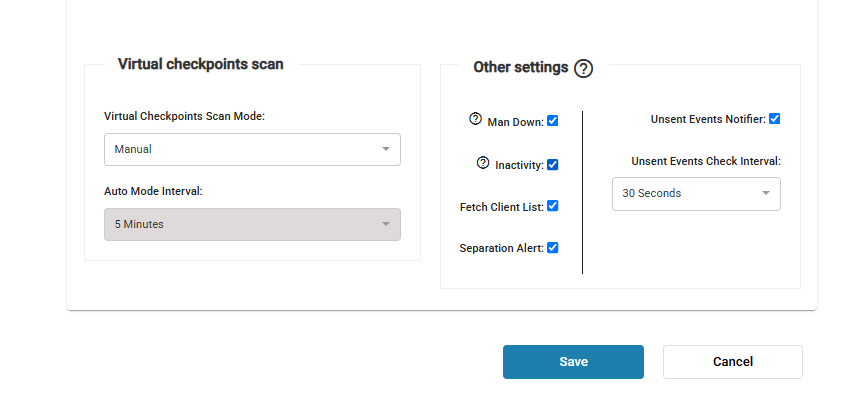
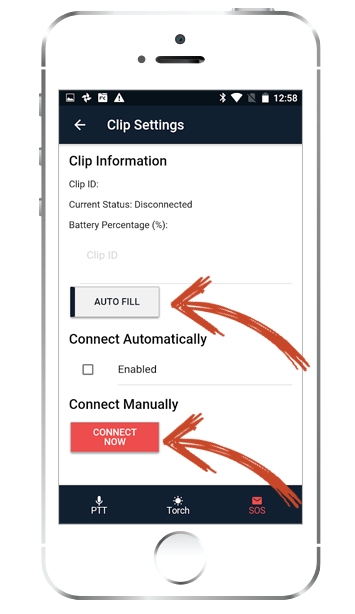
Mobile Application
- Enter the QR-Patrol mobile application and press on Settings
- Select "Man Down Functionality"
- Under "Clip ID" press "Auto Fill"
- Finally press on “Connect Now” (Note: if you wish for the clip to be connected automatically every time your guard enters the application, you shall enable the "Connect Automatically" option)

















