- Posted by: marors
- Published: 18-01-2017
- Category: QR-Patrol tutorials
How to assign the Sensor Clip (Man-down functionality) (old-app)
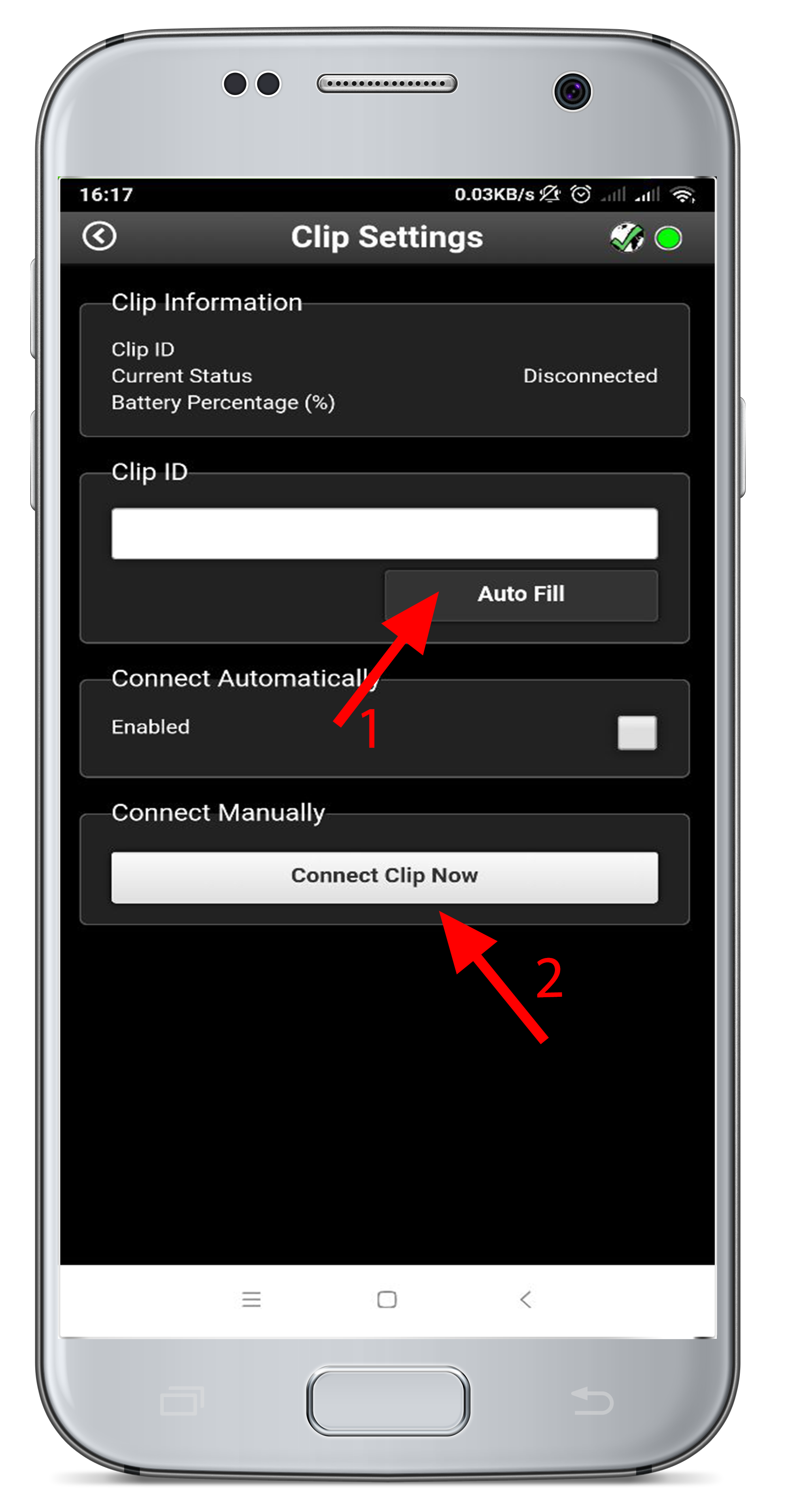
- Enter the QR-Patrol mobile application and press on Settings
- Under “Man Down Functionality”, press “Clip Settings”
- Under “Clip ID” press "Auto Fill"
- Finally press on “Connect Clip Now” (Note: if you wish for the clip to be connected automatically every time your guard enters
the application, you shall enable the “Connect Automatically” option)
Got an old version of the mobile application?
We suggest updating to the latest version, but if you haven't done it already, you can assign a MANDOWN Sensor Clip by following the steps mentioned below:
- Download "MetaWear" application on your smart device from your respective marketplace (Playstore or Applestore)
- Copy the Address code under the clip of your interest, as seen in the picture on the right

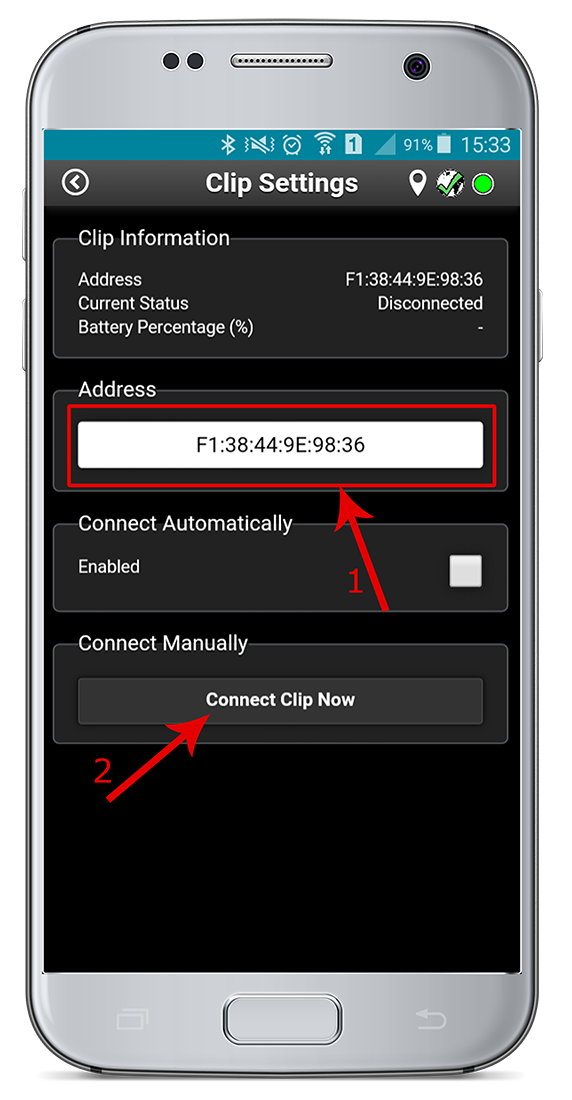
- Enter the QR-Patrol mobile application and press on Settings
- Under “Man Down Functionality”, press “Clip Settings”
- Under “Address”, enter the address you copied from the Metawear application
- Finally press on “Connect Clip Now” (Note: if you wish for the clip to be connected automatically every time your guard enters
the application, you shall enable the “Connect Automatically” option)

















