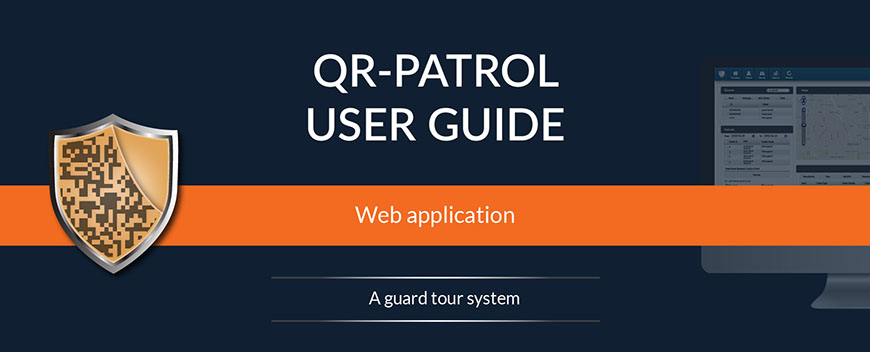- Posted by: atagkas
- Published: 15-10-2015
- Category: QR-Patrol resources
QR-Patrol web application User Guide - New Release!
QR-Patrol team is happy to announce the new and totally updated QR-Patrol mobile application User Guide, designed to engage clients in QR-Patrol functionality and multiple features. By reading the guide, you will be able to do all of the following:
- - Sign Up / Log in to QR-Patrol web application.
- - Get an instant explanation of the Dashboard and basic Navigation menu.
- - Add, edit and remove data regarding your Company (Info, Offices, Users, Guards, etc.)
- - Assign checkpoints to each client site.
- - Manage incidents and incidents reports.
- - Manage checkpoints, edit and remove.
- - Create and manage scheduled guard routes.
- - Export advanced filtered reports
- - Change basic settings.
- - Solve common problems.
Download now the new QR-Patrol mobile application User Guide now: