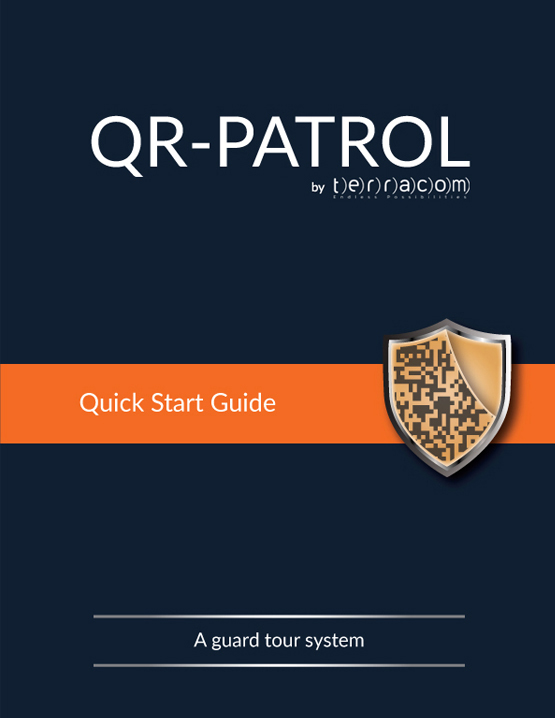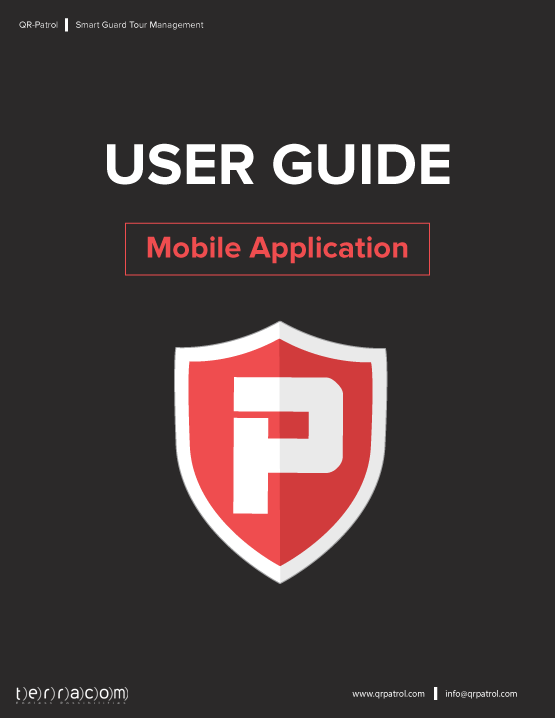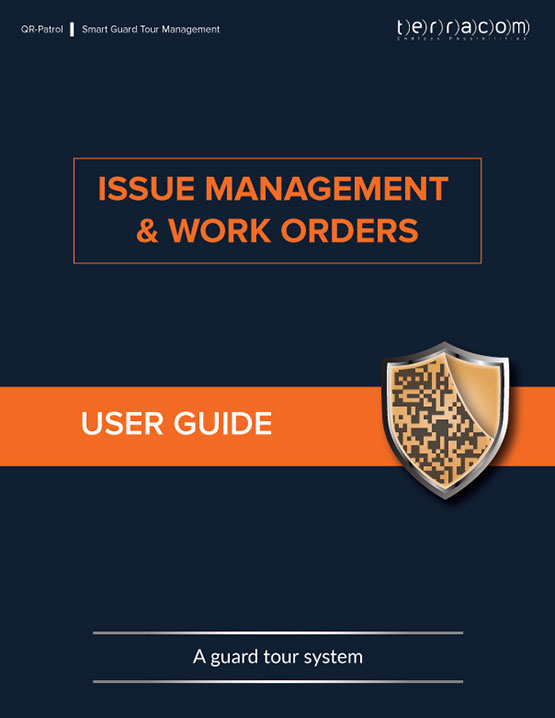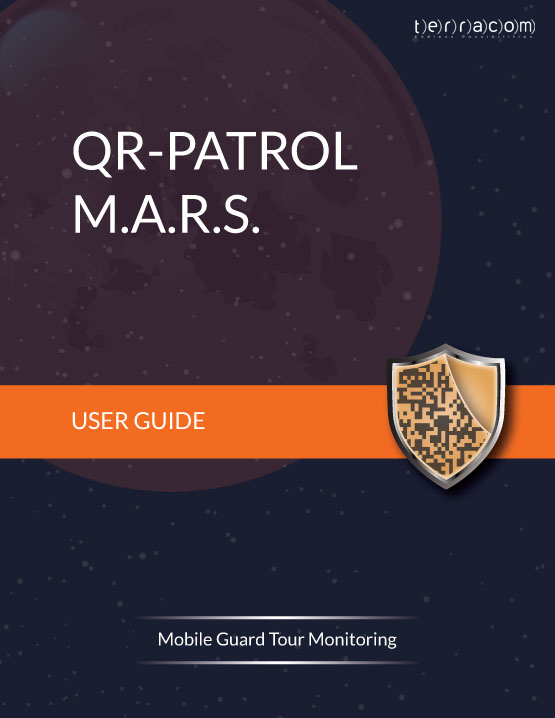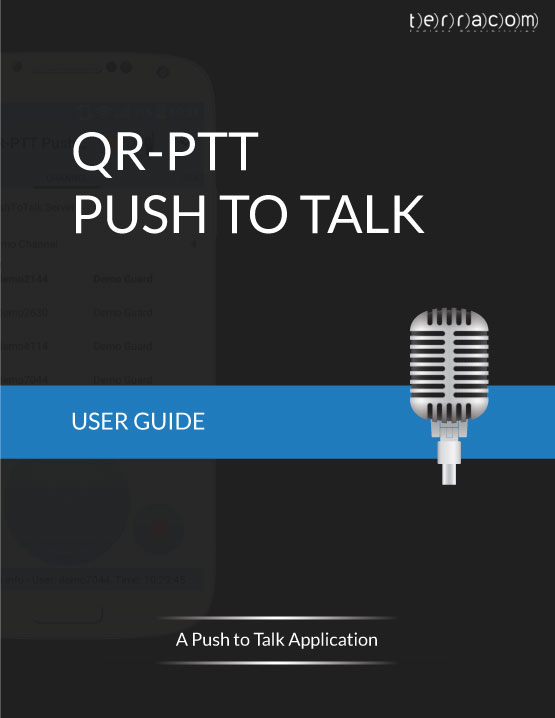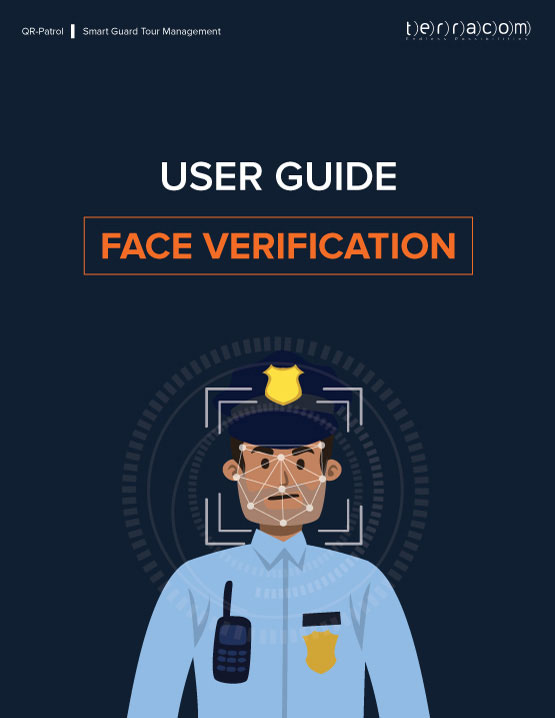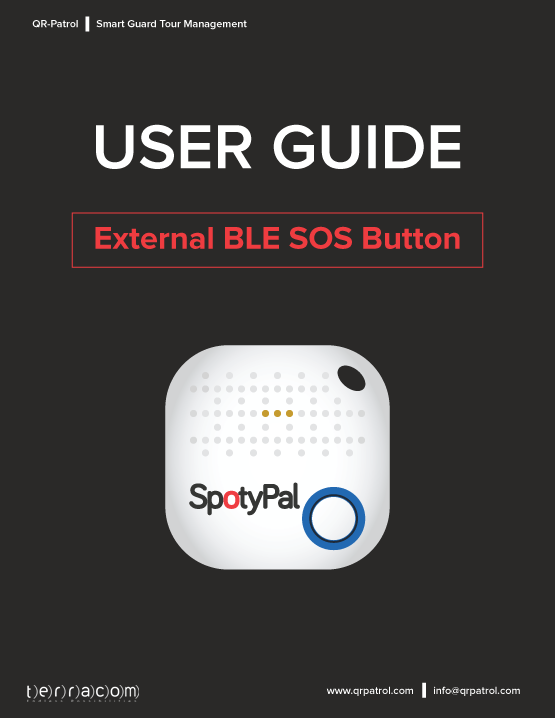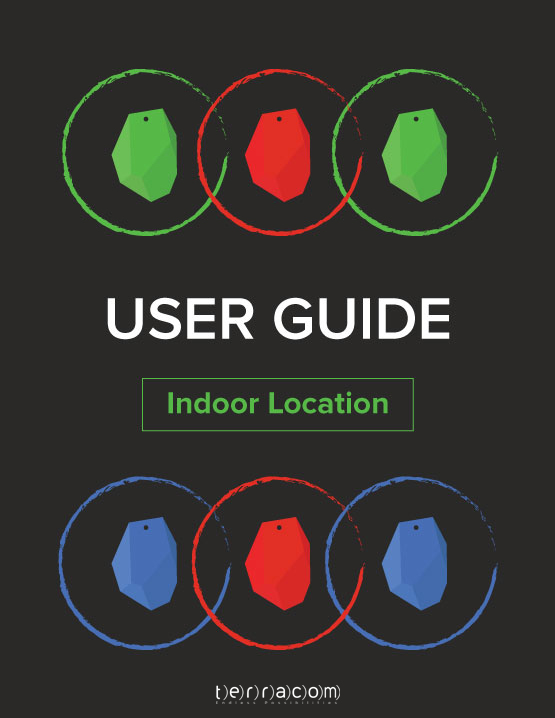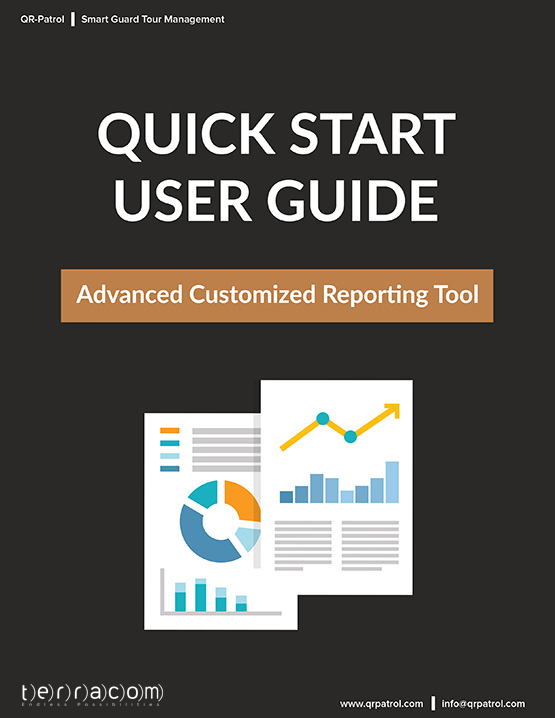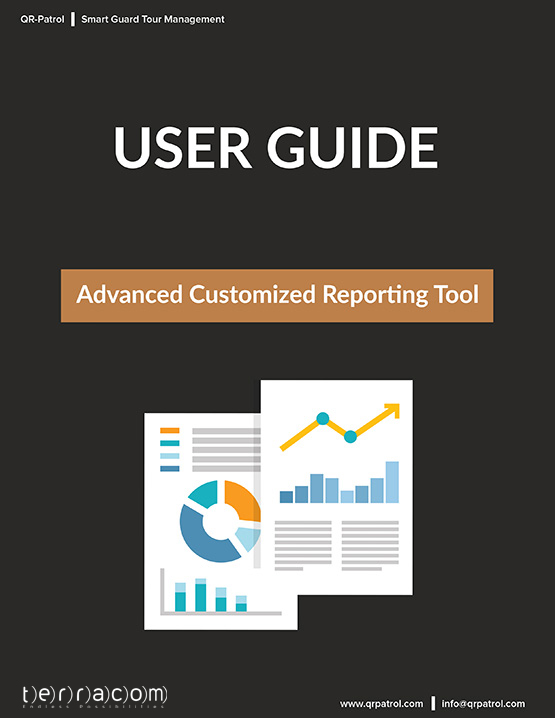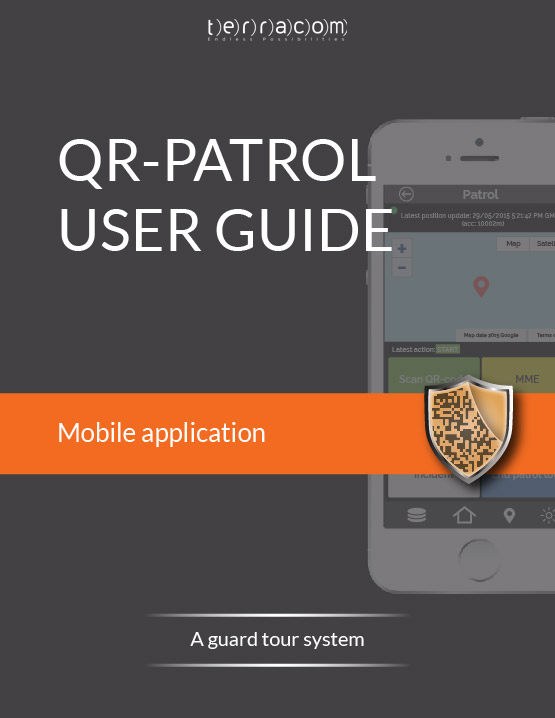Get started
To get started with QR-Patrol system, download firstly the mobile application from Google Store or Appstore.
Android: https://play.google.com/store/apps/details?id=com.terracom.gr.kerverosqrpatrol&hl=en
iOS: https://itunes.apple.com/us/app/kerveros-qr-patrol-guard-tour/id651351543?mt=8
Secondly, launch the web application in your browser: https://followmystaff.com/
From now and on , you are ready to get into QR-Patrol world and manage remotely your guard tours, monitor your security officers and gain full control over your assets worldwide! To take a step by step tour and learn everything about QR-Patrol system, we recommend to download our detailed mobile and web application user guides, from the following links: