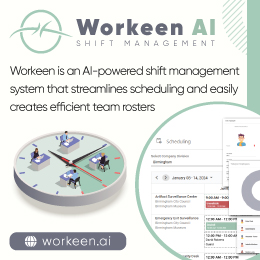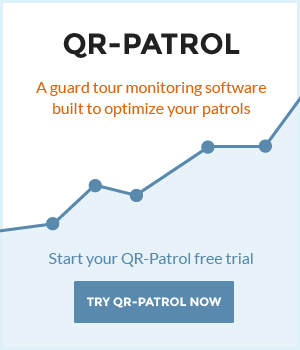- Posted by: atagkas
- Published: 29-06-2015
- Category: Application updates
QR-Patrol software improvements
We believe that our clients deserve nothing less than service of the highest quality.
That's why our dedicated team is constantly improving QR-Patrol in order to provide the best experience for you!
Take a look at the great improvements we made, so you can make the most out of our innovative Cloud Guard Tour System!
- In Events Browser a details dialog (pop up) can be seen for every type of events by double-clicking each event or pressing View Details (previously was available only for MME/START/TEST/FINISH).
- Added Checkpoint ID column in Manage Points Dialog of Client's Site and in Manage Points Dialog of Scheduled Routes for easier searching and organizing of Checkpoints.
- Improved SearchFields' functionality across the Application (ability to search columns of interest through a single SearchField)
- Removed Refresh Button In Scheduled Routes Container. Selecting a date will automatically update Schedules.
For any further information, the QR-Patrol team is always at your disposal.